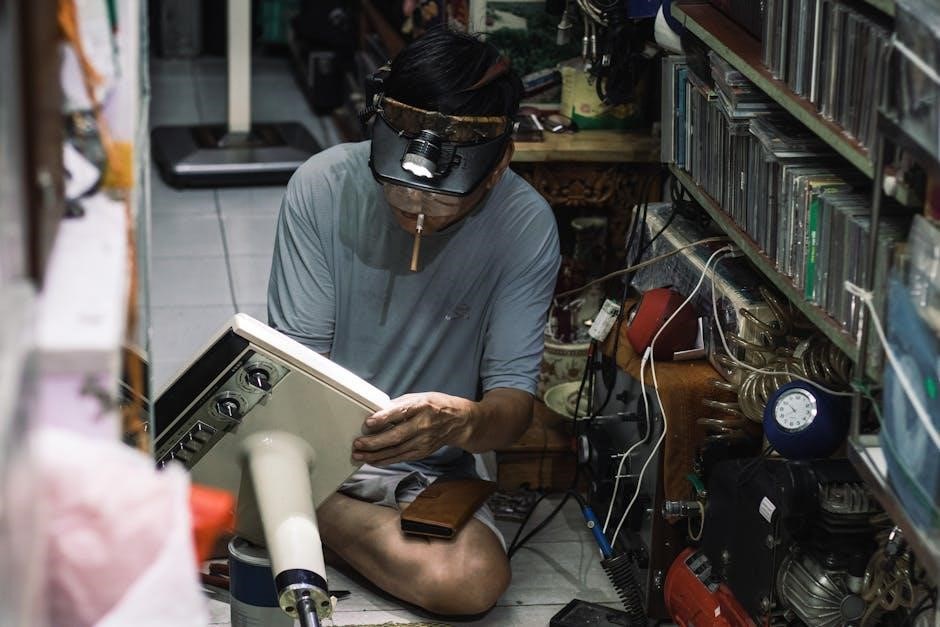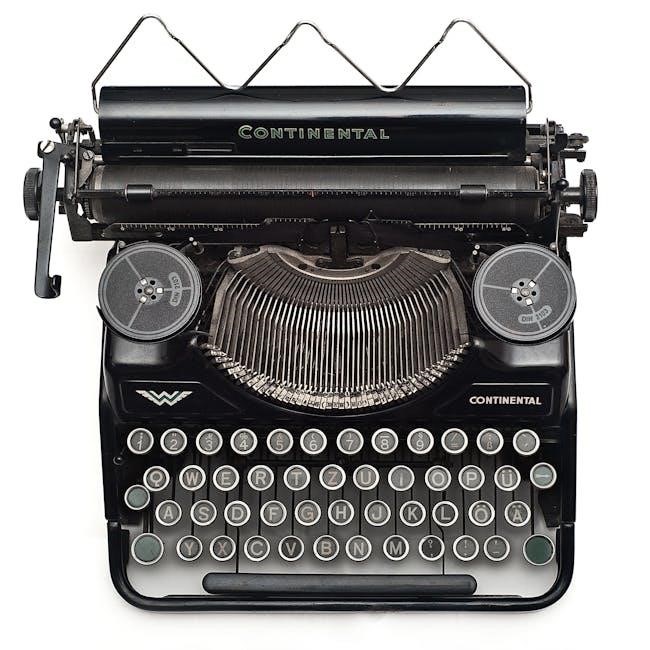Preparation for Rebuilding a Manual Transmission
Start by researching the transmission model and gathering a detailed repair manual. Use specific keywords like the model number to find accurate parts and instructions. Plan the rebuild process, ensuring all necessary tools and materials are organized. A clean workspace and a systematic approach will help maintain efficiency and reduce errors during disassembly and reassembly. Understanding the transmission’s components and their functions is crucial for a successful rebuild. Create a checklist of steps and required parts to avoid missing critical components. Consider consulting online forums or repair communities for troubleshooting common issues specific to your transmission model. Organize your tools and workspace to keep track of small parts and ensure everything is easily accessible. Review safety guidelines to handle gears and bearings properly, preventing damage or injury. Finally, mentally prepare for the complexity of the task, as rebuilding a manual transmission requires patience and attention to detail.
1.1 Gathering Necessary Tools and Parts
Before starting the rebuild, ensure you have all the necessary tools and parts. Essential tools include a socket set, wrenches, a hydraulic press, and feeler gauges for measuring clearances. Specialized tools like a bearing puller and Torx sockets may also be required, depending on the transmission model. For parts, gather new bearings, seals, and gaskets, as these are typically replaced during a rebuild. Inspect and replace worn or damaged components such as synchronizers, gear sets, and shafts. Use a detailed parts list from a repair manual or supplier to ensure accuracy. Source parts from reputable suppliers, preferably those that meet OEM specifications. Avoid using universal parts without verifying compatibility. Additionally, gather cleaning supplies like solvent and rags, as well as lubricants for reassembly. Organize all parts and tools in a clean, accessible workspace to streamline the process and avoid delays.
1.2 Understanding Transmission Components and Their Functions
Understanding the components of a manual transmission is essential for a successful rebuild. Key components include gears, bearings, synchronizers, and shafts. Gears transmit power between the engine and wheels, while bearings reduce friction and support moving parts. Synchronizers ensure smooth gear shifts by aligning gear speeds. The input and output shafts connect the transmission to the engine and driveshaft, respectively. Other critical parts include the clutch hub, gear sets, and seals. Each component plays a specific role in transmitting power and controlling gear changes. Familiarize yourself with their interactions to diagnose issues and rebuild effectively. Consulting a repair manual will provide detailed diagrams and descriptions tailored to your transmission model. This knowledge will guide you in identifying worn or damaged parts and selecting the right replacements. Understanding these components is the foundation for a proper rebuild and ensures all parts function harmoniously post-reassembly.

Disassembling the Manual Transmission
Begin by removing the transmission from the vehicle and securing it on a workbench. Use specialized tools to detach the gear shafts and bearings carefully. Proceed methodically to avoid damaging internal components during disassembly.
2.1 Removing the Transmission from the Vehicle
Begin by preparing the workspace and gathering necessary tools. Drain the transmission fluid and disconnect the battery for safety. Jack up the vehicle using jack stands to ensure stability and access. Remove the driveshaft and any connecting components like universal joints or CV axles carefully to avoid damage. Disconnect the transmission from the engine, ensuring all electrical connections and linkages are safely detached. Use a repair manual specific to your car model to locate and remove the bolts securing the transmission to the chassis or transmission tunnel. Lower the transmission slowly and safely, possibly with a hoist or assistance from a friend due to its weight. Once removed, transport the transmission to a sturdy workspace and organize all components to prevent loss or misplacement. Stay patient and organized, consulting tutorials or forums if needed, to manage the complexity and ensure a smooth process.
2.2 Disassembling the Transmission Unit
Once the transmission is removed, begin disassembling it by detaching external components like the shift mechanism and bellhousing. Use a puller to remove the bearing assembly and input shaft seal. Carefully extract the mainshaft and countershaft, ensuring gears remain attached. Remove the reverse gear assembly and synchro rings, taking note of their positions for reassembly. Use a press to remove bearings and seals from the shafts and case. Separate the transmission case halves by gently prying them apart, being cautious not to damage the mating surfaces. Remove the differential and final gear components, followed by the gear sets and their respective shafts. Document each step and organize parts to avoid confusion. Handle components with care to prevent damage, especially bearings and gears, which require precise alignment and fitting during reassembly. Keep all parts clean and stored in a logical order for the rebuild process.

Inspection and Cleaning of Transmission Parts

Inspect all components for wear, damage, or excessive mileage. Replace any damaged or worn-out parts, including bearings, seals, and gear teeth. Clean the transmission case and components using solvents and air compressors to remove dirt and old lubricant. Pay special attention to intricate areas like gear pockets and shaft bearings. Use a wire brush to scrub away stubborn grime and debris. Ensure all parts are thoroughly dried before reassembly. Replace worn synchronizers, seals, and gaskets to prevent future leaks or mechanical failure. Document the condition of each part to ensure proper replacement and alignment during reassembly.

3.1 Inspecting for Wear and Damage
Begin by thoroughly examining each transmission component for signs of wear or damage. Inspect gears for pitting, scoring, or chipped teeth, and check bearings for excessive play or discoloration. Look for worn or damaged synchronizers, as these can cause shifting issues. Examine the transmission case for cracks or damage, and verify that all shafts and splines are in good condition. Use a micrometer or feeler gauges to measure wear on critical surfaces. Replace any parts that show significant wear or damage, as these can lead to premature failure. Pay special attention to seals and gaskets, ensuring they are not cracked or deteriorated. Document each part’s condition to ensure proper replacement and alignment during reassembly. This step is crucial for ensuring the transmission operates smoothly and reliably after rebuilding.
3.2 Cleaning the Transmission Case and Components

Clean the transmission case and all components thoroughly to ensure proper inspection and reassembly. Use a high-pressure solvent or degreaser to remove grease, oil, and debris from the case and parts. Scrub stubborn areas with a stiff brush to eliminate grime buildup. Rinse all components with clean solvent or water, depending on the cleaning solution used. For delicate parts, consider ultrasonic cleaning to avoid damage. Once cleaned, dry the transmission case and components with compressed air or a clean, lint-free cloth. Inspect the surfaces for any remaining residue or contamination. Cleanliness is critical to prevent dirt or old lubricant from affecting the rebuilt transmission’s performance. Ensure all parts are spotless before moving on to reassembly. This step ensures a smooth and reliable operation of the transmission after rebuilding.

Reassembling the Manual Transmission
Reassemble the transmission by following the service manual’s instructions. Install new bearings, seals, and gaskets. Reattach gears, shafts, and other components in the correct order. Use specialized tools like a press for bearings and seals. Ensure all parts are properly aligned and lubricated. Double-check torque specifications for bolts and fasteners. Test the transmission’s operation before reinstalling it in the vehicle to ensure smooth shifting and proper function.

4.1 Installing New Bearings and Seals

Begin by inspecting the bearings and seals for any damage or wear. Clean the housing thoroughly before installing new components. Use a hydraulic press to install bearings, ensuring they are properly seated. Apply even pressure to avoid misalignment. For seals, lubricate the mating surface and gently press them into place using a seal installer or suitable tool. Refer to the service manual for specific torque and installation guidelines. Verify the fitment and alignment of all components to ensure proper operation. Test the bearings for smooth rotation and the seals for any signs of leakage. Proper installation is critical to prevent premature wear and ensure the transmission operates smoothly. Handle all components carefully to avoid damage or contamination.
4;2 Reassembling Gears and Shaft Components
Reassemble the gears and shaft components by following the service manual’s torque specifications and alignment procedures. Clean all parts thoroughly before installation to ensure proper fitment. Apply a thin layer of lubricant to gear teeth and shaft splines to reduce friction and wear. Use a hydraulic press to install gears onto shafts, ensuring they are properly seated and aligned. Verify the keyway alignment between gears and shafts to maintain correct meshing. Secure components with retaining rings or circlips, ensuring they are fully seated. Reinstall synchro rings and hubs, aligning them with the corresponding gears. Tighten all fasteners in the specified order to avoid misalignment. Use a torque wrench to achieve the recommended torque values. Finally, check the gear engagement and shaft rotation for smooth operation and proper alignment. This step is critical for ensuring the transmission operates efficiently and without noise or vibration.

Testing and Reinstalling the Transmission
After reassembly, test the transmission for leaks and proper function. Reinstall it in the vehicle, ensuring all connections are secure. Check fluid levels and test drive to confirm smooth operation.
5.1 Reinstalling the Transmission in the Vehicle
To reinstall the transmission, begin by lifting the vehicle using a jack and securing it with jack stands for safety. Carefully position the transmission under the vehicle, ensuring it aligns with the engine and chassis mounts. Use a transmission jack to stabilize and maneuver the unit into place. Once aligned, bolt the transmission to the engine and chassis, tightening all mounts securely. Reconnect the driveshaft, clutch cable, and any electrical connectors, ensuring proper alignment and tightness. Refill the transmission fluid to the recommended level and double-check all connections for leaks or loose components; Finally, lower the vehicle and test the transmission in a controlled environment before driving. Proper alignment and secure connections are critical for smooth operation and to prevent future damage.
5.2 Testing the Transmission for Proper Function
After reinstalling the transmission, perform a thorough test to ensure it operates smoothly. Start by idling the engine and checking for unusual noises or leaks. Engage each gear methodically, shifting through all gears to verify smooth operation and proper engagement. Pay attention to any grinding or hesitation, which may indicate misaligned gears or faulty synchronizers. Test the clutch pedal for proper disengagement and engagement, ensuring it doesn’t slip or drag. Once satisfied, take the vehicle for a controlled road test, checking acceleration, shifting, and deceleration in various conditions. Monitor the transmission fluid level and condition, adding more if necessary. Address any issues promptly, as early detection prevents further damage. A successful test confirms the rebuild’s accuracy and readiness for daily use.