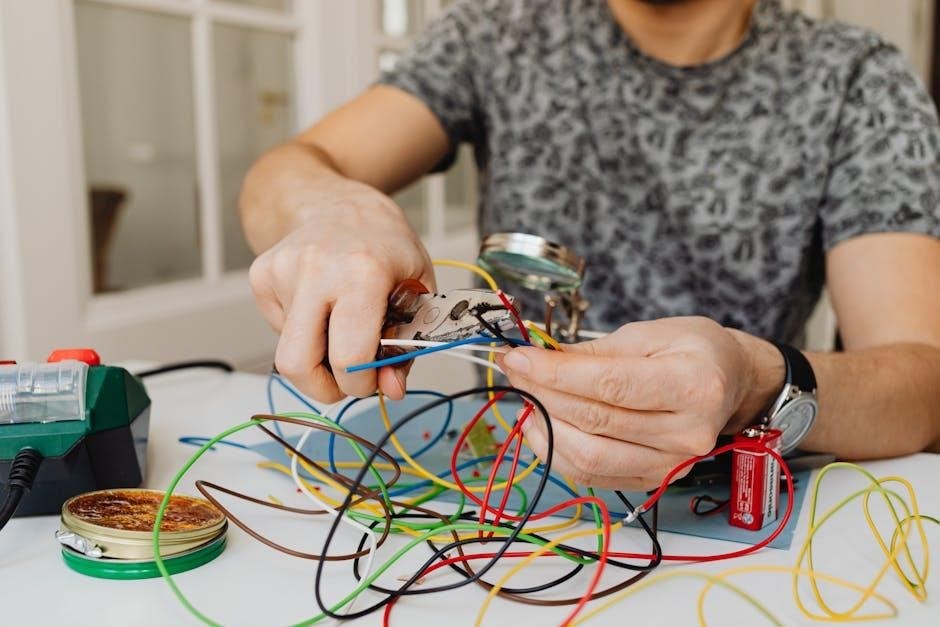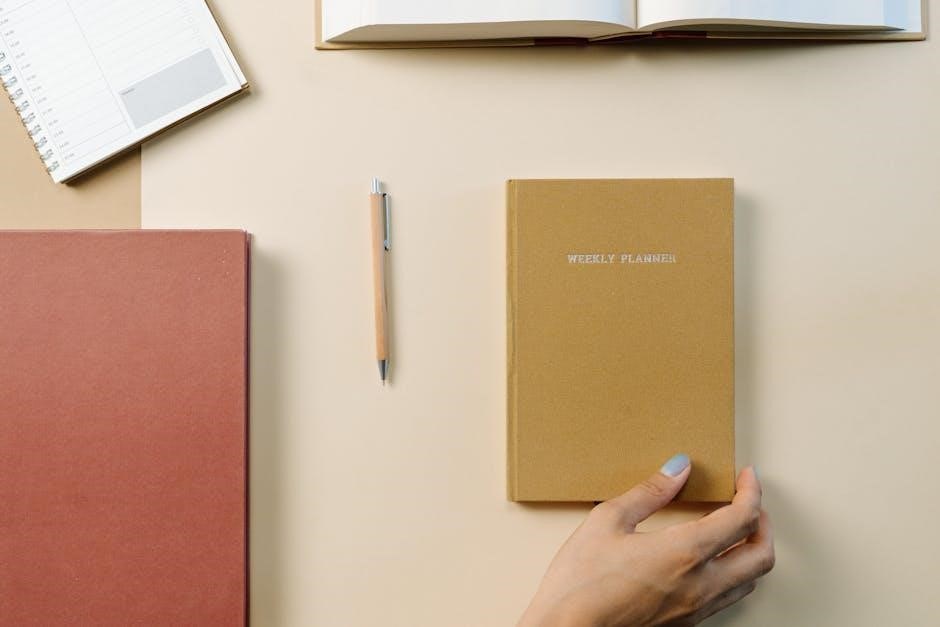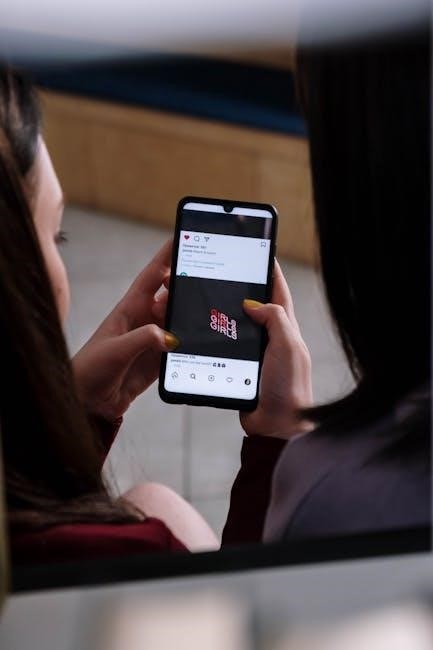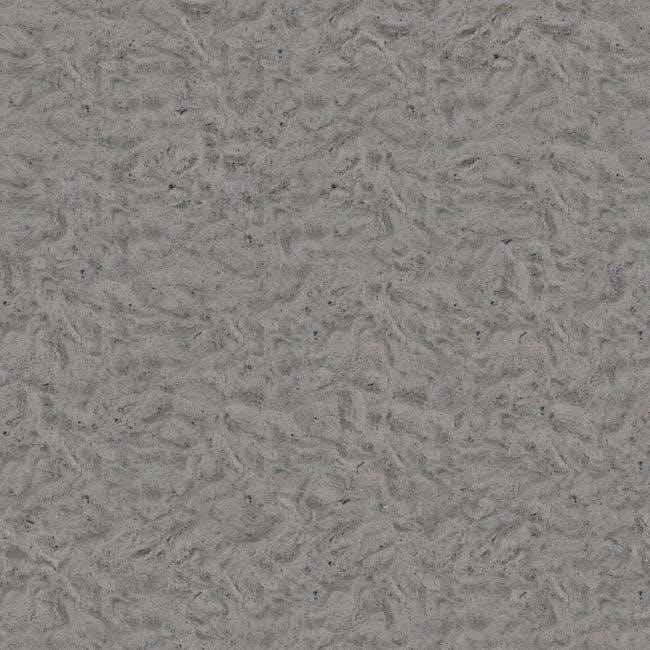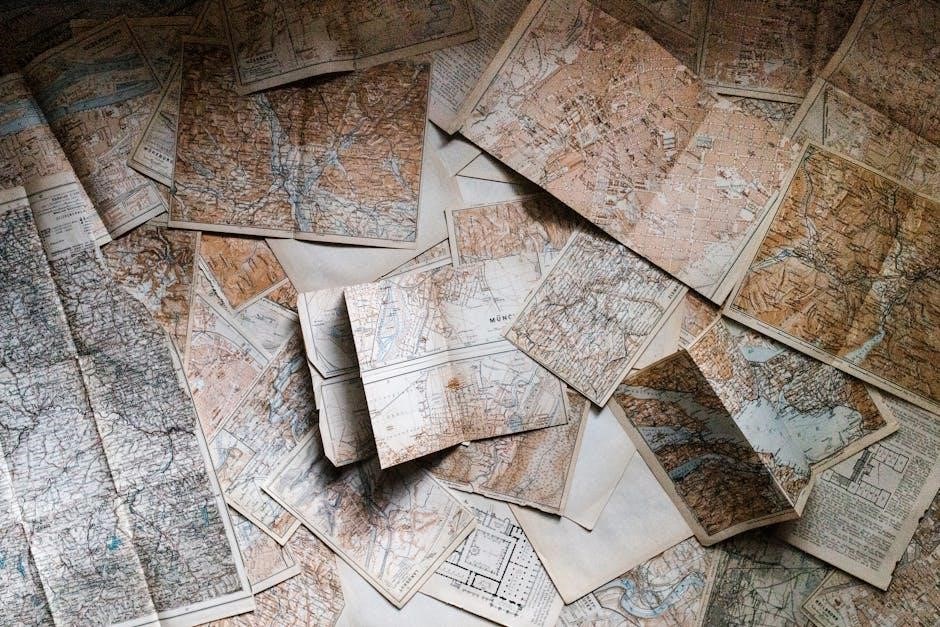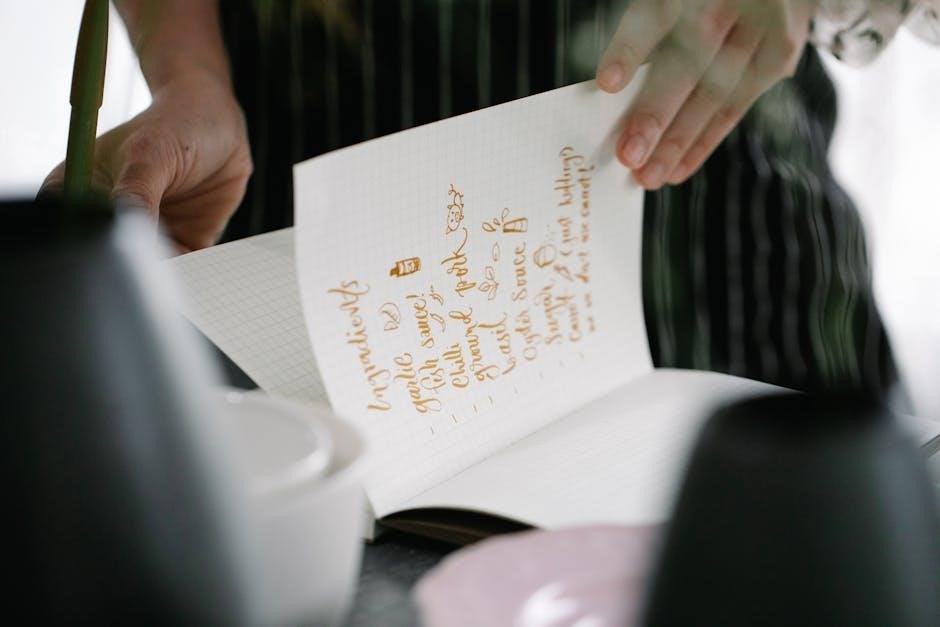The automotive sector involves complex VAT rules, applying differently to new and used vehicles. VAT rates typically range around 20%, with specific regulations for businesses to reclaim VAT.
Overview of VAT Application on Automobiles

VAT application in the automotive sector varies based on vehicle type and buyer status. New vehicles typically incur a standard VAT rate of 20%, applicable at purchase. Used vehicles, defined as those over six months old or exceeding 6,000 km, may have different VAT implications. Professional buyers, such as businesses, can reclaim VAT under specific conditions, while private sales often exempt VAT. Importing vehicles involves additional VAT rules, with distinctions between EU and non-EU purchases. Special cases, like certain vehicle types or usage, may allow VAT deductions. Understanding these rules is crucial for compliance and optimizing tax recovery in automotive transactions.

Understanding VAT on New Vehicles
VAT on new vehicles is generally applicable at a standard rate of 20%, with businesses often able to reclaim this tax under specific conditions.
VAT Rates for New Cars
The VAT rate for new cars typically stands at 20% in France, applied to the purchase price excluding tax. Businesses eligible for VAT reimbursement can reclaim this amount under specific conditions. Private buyers, however, cannot recover VAT on new vehicle purchases. The definition of a “new” car for VAT purposes includes vehicles with less than 6,000 kilometers or those registered within the last six months. This distinction affects how VAT is applied and reclaimed. Additionally, certain commercial vehicles may qualify for VAT deductions, depending on their primary use and the taxpayer’s status. These rules aim to balance tax collection with support for business operations.
VAT Deduction for Professional Buyers
Professional buyers, such as businesses subject to VAT, can deduct the VAT paid on new vehicles under specific conditions. The VAT deduction is generally allowed if the vehicle is used for business purposes, enabling the company to reclaim the 20% VAT. However, certain restrictions apply, such as limitations on vehicles primarily used for personal or non-business activities. Businesses must maintain proper documentation, including purchase invoices and usage records, to support their VAT deduction claims. This mechanism ensures that companies can recover a portion of their expenses, aligning with tax regulations designed to support business operations while maintaining fiscal compliance. Documentation is critical for eligibility.

VAT on Used Vehicles
VAT on used vehicles depends on the seller’s status and the vehicle’s age. Private sales usually don’t incur VAT, while professional sellers may apply it.
Definition of a Used Vehicle for VAT Purposes
A used vehicle for VAT purposes is typically defined as one that is more than six months old and has exceeded 6,000 kilometers. This classification impacts VAT treatment, as VAT is generally applied during the vehicle’s first sale as new. Used vehicles purchased from private individuals usually do not incur VAT, while purchases from professional sellers may involve VAT under specific conditions. The definition varies slightly by jurisdiction but broadly aligns with these criteria to differentiate VAT obligations between new and used vehicles in the automotive sector.
VAT Implications for Private Sales
Private sales of used vehicles typically do not involve VAT, as private sellers are not VAT-registered. When a private individual sells a used vehicle, they do not charge VAT, simplifying the transaction. This applies regardless of whether the buyer is another private individual or a business. VAT is generally applied during the vehicle’s first sale as new, so subsequent private sales of used vehicles do not incur additional VAT. However, if the seller is a business, VAT may apply under specific conditions. Buyers should verify the seller’s status to understand their VAT obligations, ensuring compliance with applicable regulations in their jurisdiction.
VAT for Professional Sellers of Used Vehicles
Professional sellers of used vehicles, such as car dealerships, are required to charge VAT on their sales. The VAT rate typically applies at 20% of the sale price, depending on the jurisdiction. When selling to private buyers or businesses, the VAT is included in the final price. Professional sellers must ensure they have deducted VAT on the initial purchase of the vehicle to be eligible to charge VAT on resale. This ensures compliance with tax regulations. Sellers must also provide proper invoicing, detailing VAT amounts, to maintain transparency and accountability in transactions. This system ensures the VAT chain remains intact for used vehicle sales.
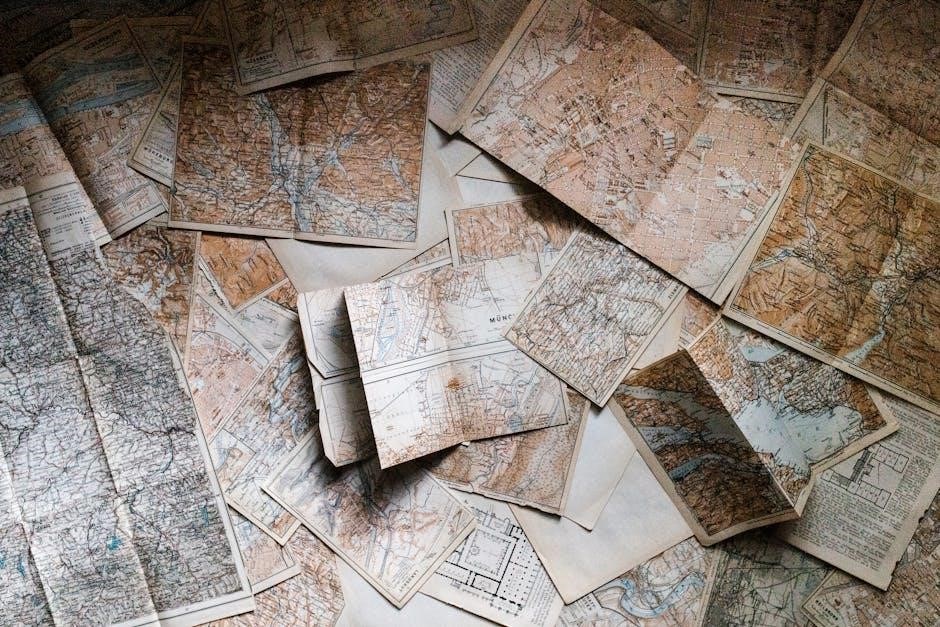
Importing Vehicles and VAT
Importing vehicles involves VAT obligations, varying by country and vehicle type, with specific rules for EU and non-EU purchases. Factors like vehicle age and usage determine applicable rates, ensuring compliance with local tax regulations.
VAT on Vehicles Purchased Within the EU
When purchasing vehicles within the EU, VAT rules vary based on the vehicle’s status and the buyer’s location; For used vehicles over six months old or exceeding 6,000 km, VAT is generally not applicable if purchased from a private seller. However, new vehicles or those bought from professional sellers typically incur VAT at the destination country’s rate. Businesses may reclaim VAT if the vehicle is used for taxable activities. Private individuals purchasing new vehicles must pay VAT upfront, with no reclaim option. The EU’s single market allows tax-free movement, but VAT is payable in the country of registration, ensuring compliance with local tax regulations.
VAT on Vehicles Purchased Outside the EU
Purchasing vehicles outside the EU requires careful consideration of VAT and customs duties. VAT is typically payable upon importation, with rates varying by country, often around 20%. Customs duties also apply, depending on the vehicle type, such as cars, SUVs, or trucks. Importers must pay these taxes before registering the vehicle. Businesses may reclaim VAT if they are VAT-registered and use the vehicle for taxable activities. Individuals generally cannot reclaim VAT on imported vehicles. The process often involves auto-liquidation of VAT during importation, ensuring compliance with customs and tax authorities. Additional costs, such as import duties and administrative fees, may also apply, increasing the overall expense.

Special Cases and Exceptions

Certain vehicles qualify for VAT deductions, such as electric or adapted vehicles for disabled individuals. Specific conditions and restrictions apply to these exceptions, varying by jurisdiction.
Vehicles Eligible for VAT Deduction
Certain vehicles qualify for VAT deduction based on specific criteria. New vehicles purchased by businesses for professional use are generally eligible, provided the VAT was properly deducted at the time of purchase. Used vehicles may also qualify under certain conditions, such as when purchased from a professional seller. Additionally, electric or hybrid vehicles, as well as those adapted for disabled individuals, often benefit from reduced VAT rates or full deductibility. The eligibility depends on the vehicle’s primary use, its type, and the purchaser’s professional status. Proper documentation and compliance with local tax regulations are essential to claim these deductions effectively.
Non-Deductible Vehicles and Their VAT Treatment
Certain vehicles are not eligible for VAT deduction, primarily due to their intended use or specific characteristics. Private-use vehicles, such as family cars, generally fall into this category, as they are not considered professional tools. Additionally, luxury vehicles or those with limited business utility may be excluded from VAT deductibility. The VAT treatment for these vehicles typically requires the full amount to be paid without recovery options. Exceptions exist for vehicles adapted for specific purposes, such as disabled access, but these must meet strict criteria. Businesses must carefully assess vehicle usage and documentation to determine deductibility, ensuring compliance with local tax regulations.

Recent Changes and Legal Updates
Recent updates include the 2025 VAT threshold adjustments for small businesses and the abolition of lowered thresholds for micro-entrepreneurs, impacting automotive sector taxation and compliance requirements.
2025 VAT Threshold Adjustments for Small Businesses
Starting in 2025, significant changes to VAT thresholds aim to simplify compliance for small businesses. The adjusted thresholds lower the annual turnover limit for VAT obligations from €37,500 to €25,000, impacting automotive enterprises. This reform targets micro-entrepreneurs, reducing administrative burdens and aligning VAT rules with business realities. However, the abolition of previous exemptions has sparked debate, as some small businesses face increased tax liabilities. These updates reflect ongoing efforts to modernize fiscal policies, ensuring fairness and efficiency in the automotive sector. Businesses must adapt by reviewing their VAT status and ensuring compliance with the new regulations to avoid penalties.

Declaring and Recovering VAT
Declaring and recovering VAT involves submitting accurate tax returns and providing proper documentation. Businesses can reclaim VAT on eligible automotive purchases, ensuring compliance with fiscal regulations and optimizing cash flow.
Auto-Liquidation of VAT
Auto-liquidation of VAT is a mandatory process for businesses since January 2022, streamlining VAT declaration and recovery. This system allows companies to directly handle VAT obligations, reducing delays. Businesses must accurately report VAT on imports and deduct eligible amounts simultaneously. Proper documentation, such as invoices and customs declarations, is essential to ensure compliance. Auto-liquidation simplifies fiscal management, enhancing cash flow efficiency for automotive sector entities. It aligns with EU regulations, ensuring uniformity in VAT processes across member states. This method is particularly beneficial for companies importing vehicles, enabling them to manage VAT seamlessly within their financial operations.
Documentation Required for VAT Recovery
For VAT recovery, businesses must provide specific documentation to support their claims. This includes invoices detailing VAT amounts, customs declarations for imported vehicles, and proof of vehicle registration. Additionally, companies must supply records showing the vehicle’s purchase price and usage. Invoices must be issued by VAT-registered suppliers, clearly stating the VAT amount. Customs documents are essential for imported vehicles, verifying VAT payment upon importation. Vehicle registration certificates confirm ownership and eligibility for VAT recovery. Proper documentation ensures compliance with tax authorities and streamlines the refund process. Missing or incomplete paperwork can lead to delays or rejection of VAT recovery claims, emphasizing the importance of thorough record-keeping.